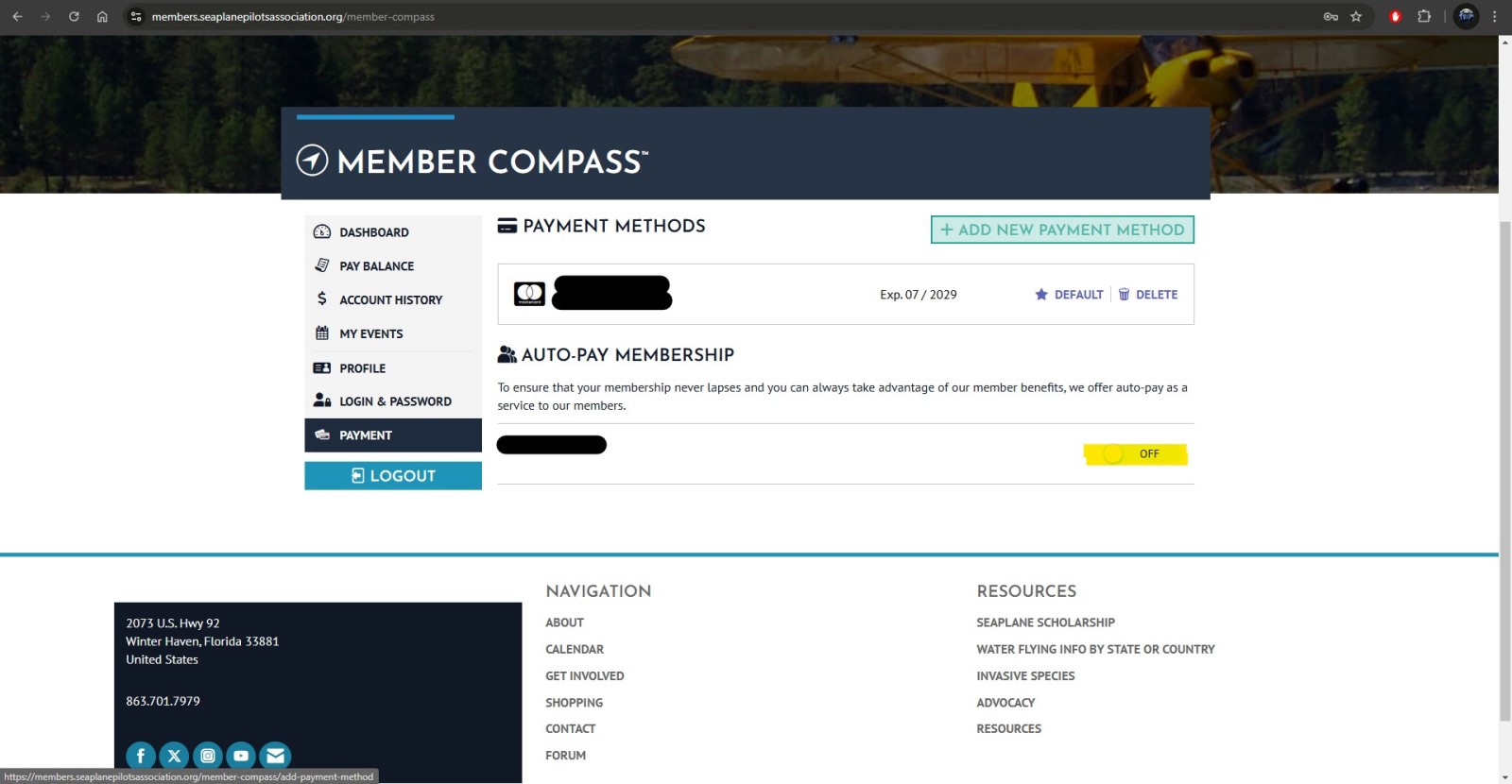Enrolling in Auto-Pay for Dues
We highly encourage our members to sign up their accounts for auto-pay their yearly dues. This creates less headache for our members and allows for continuous service of membership benefits. With our new member portal and in the rapidly changing world of security we are unable to enroll our members in auto renewal for them. Please look over the following article for information on how to get signed up for this great feature!
Step One: Getting Logged in
Log in to your online Seaplane Pilots Association Member Portal. If you do not have a log in, please follow our help article Here. You can also Contact Us and we will help you get your account setup.
Step Two: Member Portal
Once logged in you'll be brought to our new Member Portal. From here you can manage every aspect of your account. Update your address, phone number, or payment information from this area.
Step Three: Enable Auto-Pay in Payment Section
In your Member Portal navigate to the Payment section on the left navigation bar. Add a payment method to keep on file for future dues payments. Once that's done there will be a toggle to Auto-Pay Membership. Toggle this feature on and select the payment method on file to ensure membership is auto paid in the future.